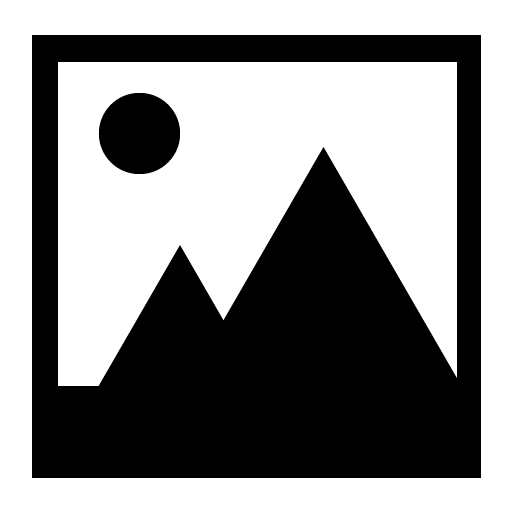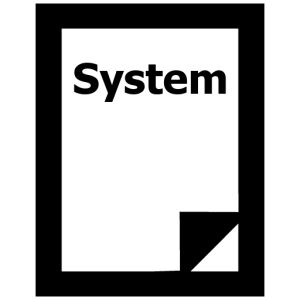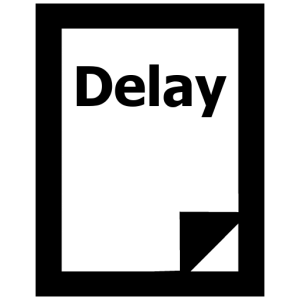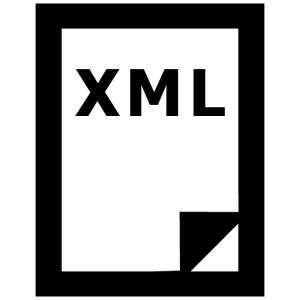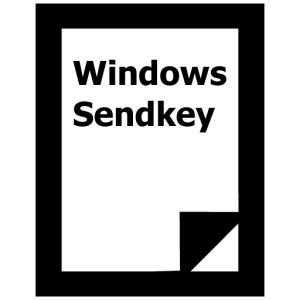Utility – Graphics
€119.00
VBO for image processing designed for Blue Prism. Allows to capture screen, get image properties, manipulate image content and colors.
One license key for all Active Directory users.

Description
Utility for image processing operations.
The runmode of this business object is “background”
1.1 Capture Screen
| Parameter | Direction | Data Type | Description |
|---|---|---|---|
| Capture | Out | Image | A capture of a current screen |
1.2 Capture Window
| Parameter | Direction | Data Type | Description |
|---|---|---|---|
| Window Title | In | Text | A window title |
| Capture | Out | Image | A capture of desired window |
1.3 Convert To HEX
| Parameter | Direction | Data Type | Description |
|---|---|---|---|
| R | In | Number | Red value |
| G | In | Number | Green value |
| B | In | Number | Blue value |
| HEX | Out | Text | Hexadecimal color |
1.4 Convert To RGB
| Parameter | Direction | Data Type | Description |
|---|---|---|---|
| HEX | In | Text | Hexadecimal.color |
| R | Out | Number | Red value |
| G | Out | Number | Green value |
| B | Out | Number | Blue value |
1.5 Crop Image
| Parameter | Direction | Data Type | Description |
|---|---|---|---|
| Image | In | Image | Source image |
| X | In | Number | Start position X |
| Y | In | Number | Start position Y |
| Width | In | Number | Crop area width |
| Height | In | Number | Crop are height |
| Image | Out | Image | Cropped image |
1.6 Flip Image
| Parameter | Direction | Data Type | Description |
|---|---|---|---|
| Image | In | Image | Source image |
| Vertical | In | Flag | Turn image vertically |
| Horizontal | In | Flag | Turn image horiziontally |
| Image | Out | Image | Flipped image |
1.7 Get Image Location
| Parameter | Direction | Data Type | Description |
|---|---|---|---|
| Parent Image | In | Image | Source image |
| Image | In | Image | Image to locate on the parent image |
| Image Location | Out | Collection | Location of the image on parent image. |
1.8 Get Image Properties
| Parameter | Direction | Data Type | Description |
|---|---|---|---|
| Image Path | In | Text | Path to the image file |
| Width | Out | Number | Width of the image in pixels |
| Height | Out | Number | Height of the image in pixels |
| Is Read Only | Out | Flag | Is file read only |
| Horizontal Resolution | Out | Number | Horizontal resolution of the image in DPI |
| Rating | Out | Number | Rating of the file |
| Vertical Resolution | Out | Number | Vertical resolution of the image in DPI |
| Application Name | Out | Text | Application name |
| Author | Out | Text | Author of the file |
| Camera Manufacturer | Out | Text | Camera manufacturer |
| Camera Model | Out | Text | Camera model |
| Comment | Out | Text | Comment |
| Copyright | Out | Text | Copyright |
| Date Taken | Out | DateTime | Date of the image taken |
| Format | Out | Text | Format of the image |
| Keywords | Out | Text | Keywords |
| Location | Out | Text | Location coordinates |
| Subject | Out | Text | Subject of the image |
| Title | Out | Text | Title of the image |
1.9 Get Image Size
| Parameter | Direction | Data Type | Description |
|---|---|---|---|
| Image | In | Image | Source image |
| Width | Out | Number | Width of the image in pixels |
| Height | Out | Number | Height of the image in pixels |
1.10 Get Pixel Color
| Parameter | Direction | Data Type | Description |
|---|---|---|---|
| Image | In | Image | Source image |
| X | In | Number | Pixel location X |
| Y | In | Number | Pixel location Y |
| Pixel Color | Out | Text | Color of the pixel |
1.11 Insert Image
| Parameter | Direction | Data Type | Description |
|---|---|---|---|
| Image | In | Image | Source image |
| Image To Insert | In | Image | Image to insert |
| X | In | Number | Insert location X on the source image |
| Y | In | Number | Insert location Y on the source image |
| Image | Out | Image | Source image with the inserted image |
1.12 Load Image From File
| Parameter | Direction | Data Type | Description |
|---|---|---|---|
| Image Path | In | Text | Image file path |
| Image | Out | Image | Image from the path |
1.13 Replace Color
| Parameter | Direction | Data Type | Description |
|---|---|---|---|
| Image | In | Image | Source image |
| Old Color | In | Text | A color to be replaced |
| New Color | In | Text | A color to replace the old color |
| Image | Out | Image | Image with replaced color |
1.14 Resize Image
| Parameter | Direction | Data Type | Description |
|---|---|---|---|
| Image | In | Image | Source image |
| Width | In | Number | New width of the image |
| Height | In | Number | New height of the image |
| Image | Out | Image | Resized image |
1.15 Rotate Image
| Parameter | Direction | Data Type | Description |
|---|---|---|---|
| Image | In | Image | Source image |
| Degree | In | Number | Degree value to rotate the image |
| Image | Out | Image | Rotated image |
1.16 Save Image As FIle
| Parameter | Direction | Data Type | Description |
|---|---|---|---|
| Image | In | Image | Source image |
| Image Path | In | Text | A file path to save the image |
1.17 Set Image Transparent
| Parameter | Direction | Data Type | Description |
|---|---|---|---|
| Image | In | Image | Source image |
| Color | In | Text | Optional. Color to be changed to transparent |
| Image | Out | Image | Transparent image |