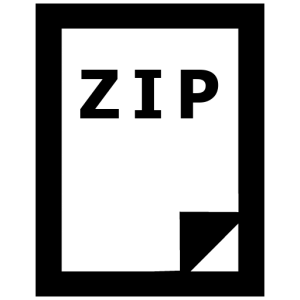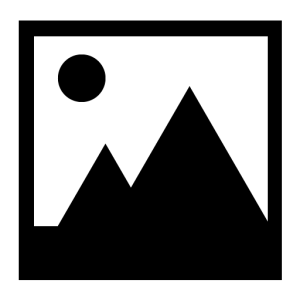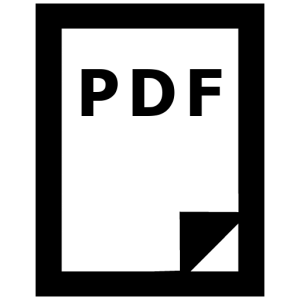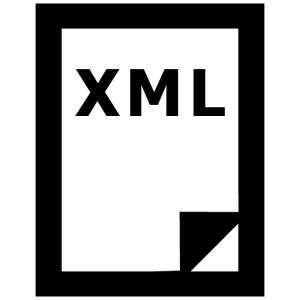Description
The VBO sends the key codes to the active application and gets/sets the keyboard language.
The runmode of this business object is “background”
1.1 Get Input Language
Gets the input language for the current thread.
| Parameter |
Direction |
Data Type |
Description |
| Language |
Out |
Text |
Input language |
1.2 Key Down
Press and hold the key.
| Parameter |
Direction |
Data Type |
Description |
| Key Code |
In |
Number |
Numeric code of the key |
1.3 Key Up
Release the key.
| Parameter |
Direction |
Data Type |
Description |
| Key Code |
In |
Number |
Numeric code of the key |
1.4 Send Key
Sends a key code to the active application. The key code list is available at https://boostrobotics.eu/windows-key-codes
| Parameter |
Direction |
Data Type |
Description |
| Key Code |
In |
Number |
Numeric code of the key |
| Alt |
In |
Flag |
Hold Alt |
| Ctrl |
In |
Flag |
Hold Ctrl |
| Shift |
In |
Flag |
Hold Shift |
| WinKey |
In |
Flag |
Hold Windows Key |
1.5 Send Keys
Sends the given keys to the active application.
| Parameter |
Direction |
Data Type |
Description |
| Text |
In |
Text |
A text to send |
1.6 Set Input Language
Sets the input language for the current thread. The Language parameter is a Culture name, e.g. en-150, en-US, pl-PL, etc.
| Parameter |
Direction |
Data Type |
Description |
| Language |
In |
Text |
Input language |
The key code list is available below