Top 10 keyboard shortcuts for Excel automation
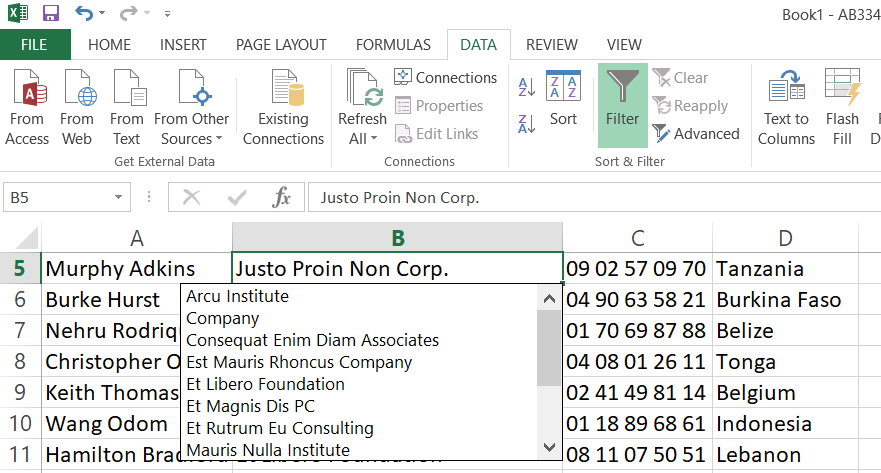
1. Go To – a powerful shortcut for navigation. Supports ranges, predefined ranges, tabs and cells. No support for charts.
CTRL + G or F5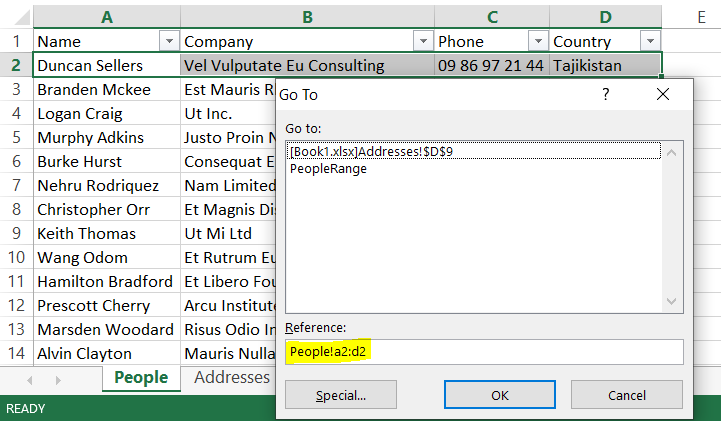
2. Open the menu for a selected cell.
We can mix it with the keybord input, e.g. on the picture below pressing F and E will open a text filter.
ALT + Down Arrow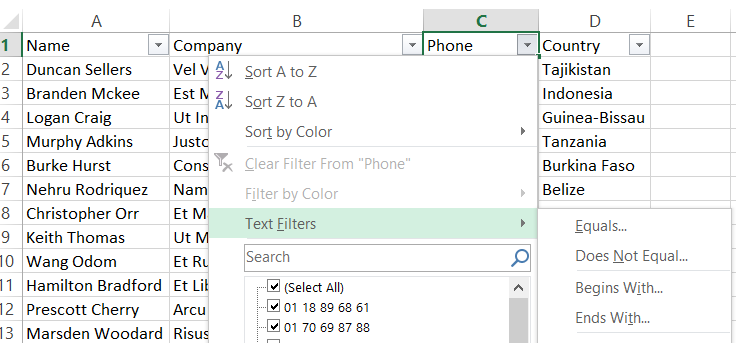
3. Paste special, e.g. press V to paste data as values.
CTRL + ALT + V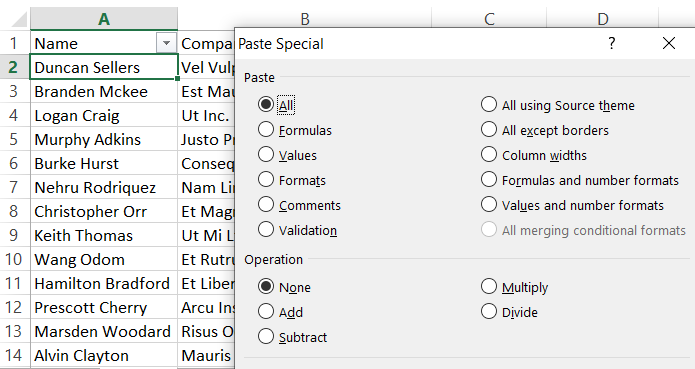
4. Set/unset filter for a cell or range (clear filter).
CTRL + SHIFT + L5. Delete rows.
CTRL + (-)6. Open the tab (press ALT and the letter assigned to specific tab).
ALT + H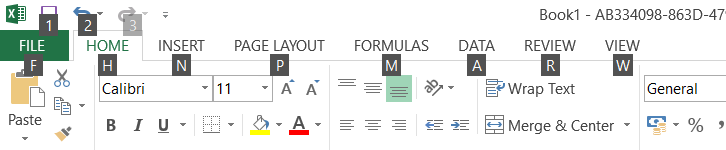
7. Refresh all.
CTRL + ALT + F5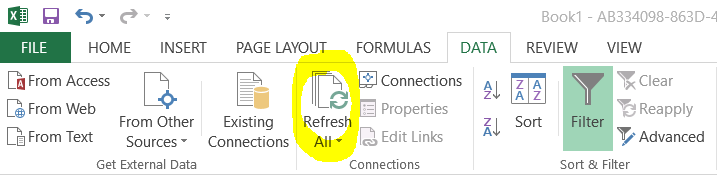
8. Open menu (for cell, chart, pivot…)
SHIFT + F109. Select data (row, column, range or table).
Shortcuts can be mixed to select the whole table.
CTRL + SHIFT + Right Arrow (select to the rightmost cell)
CTRL + SHIFT + Down Arrow (select to the bottom cell)
CTRL + SPACE (select whole column)
SHIFT + SPACE (select whole row)10. Fill the cells beneath with the contents (including formulas) of the selected cell in a column.
CTRL + D
Recent Comments